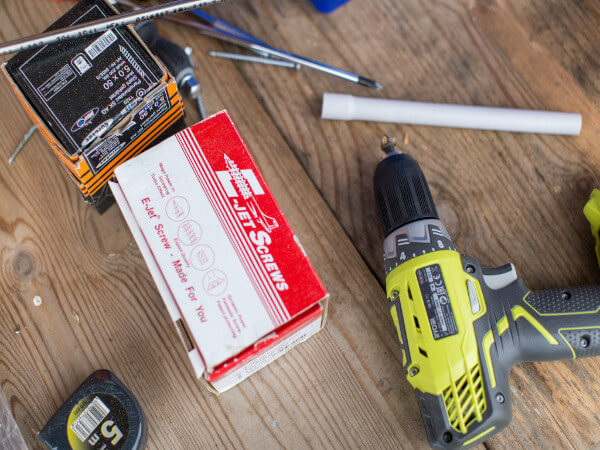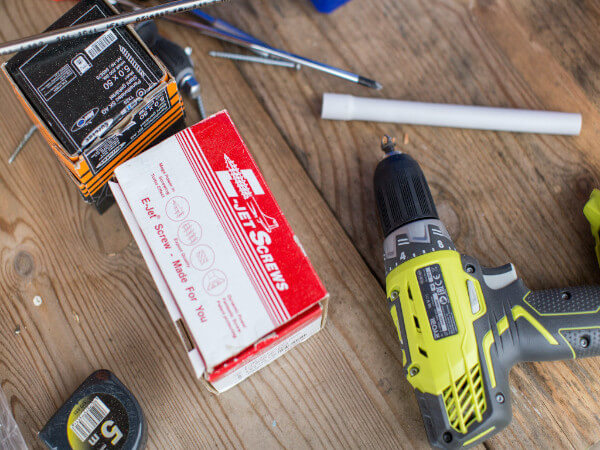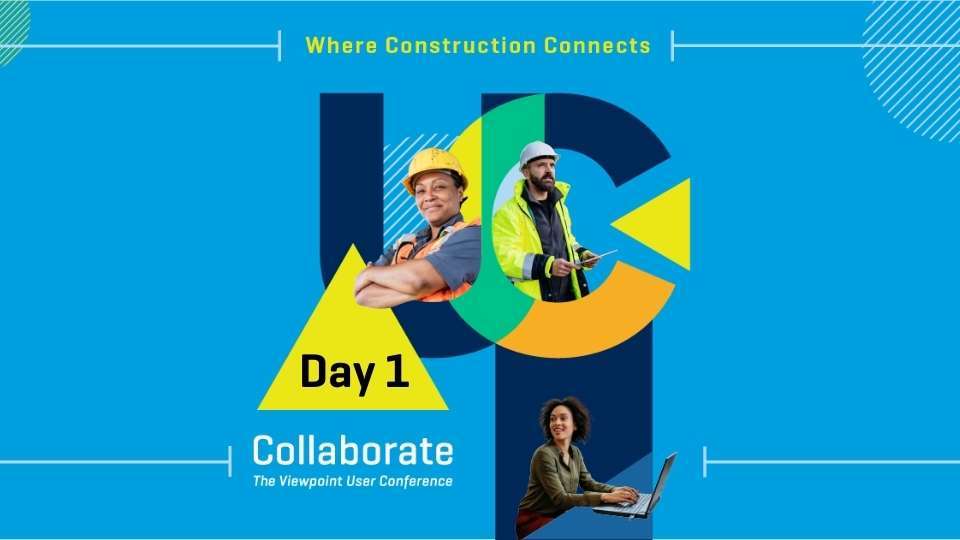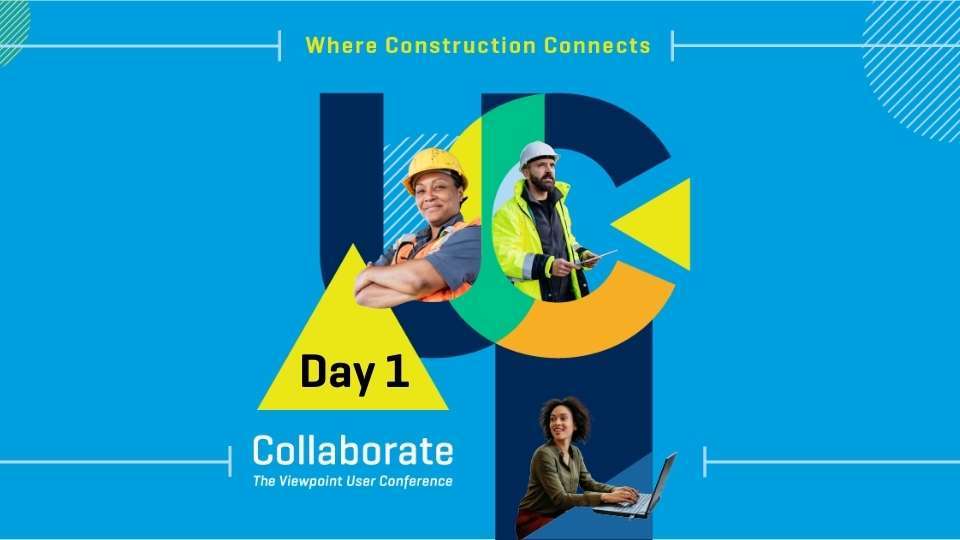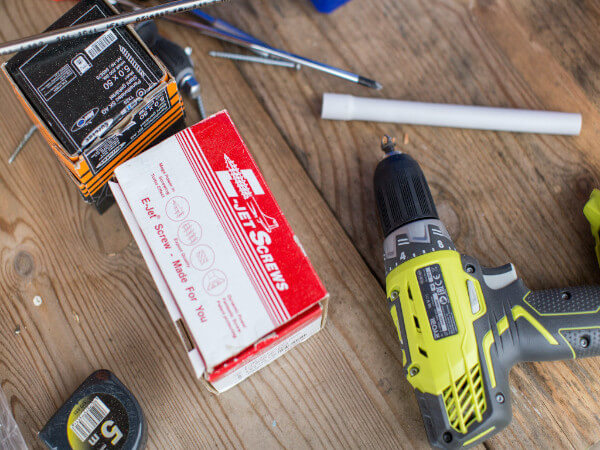
In a perfect world, a contract should include a clear set of instructions that conveys well-defined expectations to all parties concerned. In reality, it’s often a monster document packed full of legalese that can be difficult to understand. This episode of Autodesk’s Digital Builder podcast addresses the most common challenges with contracts and how simple adjustments can ensure you fully understand what you’re signing. And of course, we cover steps to make sure you’re getting paid on time.
Listen to the episode now
powered by Sounder
You can also listen to this episode on Apple Podcasts, Spotify, Stitcher, Google Podcasts, and anywhere else you get your podcasts.
On this podcast episode
Today’s guest, Karalynn Cromeens, Owner & Managing Partner at The Cromeens Law Firm, joins the show to share the steps everyone can take to make contracts more straightforward and less contentious.
We discuss:
- The current state of construction contracts
- The difference between secured and unsecured debts
- How to protect yourself when it comes to contracting and payment terms
- Best practices for handling change orders
- Construction technology and the future of contracting and payments
A contract should really be a tool to help everyone in the construction industry; it doesn’t have to be this monster document that you just hold your nose, sign, and hope for the best.” — Karalynn Cromeens
4 tips for navigating contracts and getting paid on time
1. Understand the state of contracts and payment terms in construction
The current state of contracts and payment terms in construction leaves a lot to be desired, says Karalynn.
For starters, construction contracts have become increasingly complex, making it hard for all parties to get on the same page.
“The contract is supposed to be a clear set of instructions just like plans and specs, but it becomes this monster document that nobody understands and it’s not conveying expectations clearly.”
—Karalynn Cromeens, The Cromeens Law Firm
Karalynn also brought up the tendency of the industry to pass liability down the chain when drawing up contracts. Owners pass on certain risks (contractually) to general contractors, who may do the same thing when hiring specialty contractors.
These things are common in the AEC industry, particularly since construction professionals want to protect themselves when possible. However, these practices can create rifts in relationships and result in contentious situations.
For this reason, construction professionals must find better ways to craft and negotiate agreements. This starts with using contracts that people can easily comprehend.
“Let’s have a contract and ensure that everybody knows what it says,” says Karalynn.
She recalls her experience speaking with a fellow attorney who had to go through a 129-page subcontract that could have been cut down to ten pages.
“It’s all repetitive, it’s all legalese and there’s no reason for it. The contract should be a tool to help everyone in the construction industry understand the project’s requirements, deadlines, and terms. It doesn’t have to be this monster document that you just have to hold your nose and sign, then hope for the best.”
Karalynn also emphasizes the importance of negotiating who takes on certain risks and liabilities. “I’m not saying that the subs don’t take any liability or the general contractor doesn’t take any liability from the owner; I’m saying let’s negotiate. Let’s meet in the middle. Which is what it’s supposed to be.”
Taking these steps, states Karalynn, helps parties negotiate more equitable contracts and forge better relationships—something that’s crucial, especially since construction is such a relationship-centric industry.
2. Make sense of your contracts
The shifting of risk and liabilities is a very common practice when drafting contracts. After all, everyone is trying to protect themselves. That said, contracting can be done fairly so that relationships aren’t taken advantage of, and risk isn’t pushed downstream.
As the host of “Quit Getting Screwed,” a podcast that focuses on helping contractors build better businesses, Karalynn is well-versed in construction contracts and she offers valuable advice to help contractors understand the agreements that they’re signing.
Know the different types of contracts
There are different types of contracts drawn up between owners, general contractors, and specialty contractors. According to Karalynn, contractors must understand these various documents and how they relate to each party.
First, there’s the prime contract, which is the agreement that sets the terms between the owner and GC. The GC then hires contractors, which is where the subcontractor agreement comes into play.
This subcontractor agreement often “relegates the terms of the prime contract,” says Karalynn.
“What has happened and what has been happening as long as I’ve been reading subcontracts is on the first page of the subcontract, there’s a line that incorporates the terms of the prime contract. So these subcontractors, specialty contractors, or trade contractors are going to be held responsible and liable to the terms of the prime contract.”
The issue, she says, is that subcontractors often don’t see the prime contract so they don’t know what the document says and they’re unable to negotiate its terms.
Karalynn says it’s important for subcontractors to get ahold of the prime contract so they can understand exactly what they’re agreeing to.
Another common type of agreement is the Guaranteed Maximum Price (GMP) contract.
“What this tries to do is shift the risk of material price increases to the general contractor, and then from the general to the subs.”
The GMP contract can cause challenges if it doesn’t allow contractors to increase what they’re charging when material costs rise. For this reason, contractors need to be careful with the GMP agreement and negotiate terms to protect themselves.
Be aware of the “pay when paid” clause
Karalynn recommends being mindful of the “pay when paid” clause, which essentially means subcontractors won’t get paid until the GC is paid by the owner.
“So if you’re a subcontractor and you do the best outstanding job in the whole world and the GC tells you what a great job you did… That by itself is not enough to get paid if you have a ‘pay when paid clause’. You are relying on something to happen that you have no control over.”
She continues, “the owners [have] to pay the general contractor before the general [contractors have] the obligation to pay you, the sub. So really, if you sign a subcontract with a ‘pay when paid’ clause and you don’t negotiate, you should really have enough cash on hand to float that whole contract amount just in case.”
In these instances, you should negotiate and try to split the risk, says Karalynn.
“You can say, ‘If the GC is not paid by the owner within 30 days and it’s not my fault, you’ll pay me 50% of the payout. At least I can pay for my guys and I can make it a little longer without getting paid.’”
—Karalynn Cromeens, The Cromeens Law Firm
3. Learn how credit works in construction
The construction industry runs on credit. Owners often take out loans to fund projects, and they are extended credit to be able to do that. A similar thing happens with subcontractors, especially those working with a “pay when paid” clause.
As Karalynn puts it, “subcontractors and material suppliers supply the labor, supply the material and wait to get paid. And that is credit. You are owed a debt. So, if you work and wait to get paid you have extended credit.”
To ensure that you get paid, you need to understand the difference between unsecured and secured credit. Unsecured credit means the debt is not tied to any collateral. You can collect on the debt by taking things to court, obtaining a judgment, and finding assets to collect the amount owed.
Secured credit, on the other hand, is backed by collateral. A home mortgage is a common example of secured debt. Mortgage companies let buyers obtain a loan to purchase a house, and they hold the property as collateral.
“A mechanic’s lien works the same way,” says Karalynn. “If you do it right in your state and you file it on a project, you are now a secured creditor. The amount that you’re owed for labor and materials is secured by the property that you supplied them to.”
She adds, “You still have your unsecured debt claim against the GC or whoever hired you, but now you have a security interest in the property to the extent that you’re owed money for labor and materials supplied.”
4. Ensure you’ll be paid on time
While laws vary from one state to the next, there are a number of universal tips that you can implement to negotiate contracts and ensure you get paid on time. Here are Karalynn’s top recommendations.
Don’t just sign a contract—make sure you understand it
Even if you don’t want to negotiate, Karalynn says it’s worth having an attorney or legal professional break down what the contract means. “That way, you know what you’re agreeing to and you know what’s expected.”
At the very least, you must “understand what you’re agreeing to, and then you can go from there,” says Karalynn.
She continues, “Please, don’t just sign the contract. From my experience, the subcontract that comes over is the first offer. It is like paying the sticker price for a car. No one does that. And I think part of why subcontracts are in the state that they are in now, is that attorneys draft things that are the best for their client thinking that there’s going to be a negotiation. But subs were so afraid of not getting the work that they just signed the contracts, and now there’s a standard out there that’s one-sided.”
Get your change order costs covered
Karalynn says subcontractors must understand the change order provision in their contract and then negotiate before signing.
“What I like to do in my contracts is, if we can’t agree on a price, we’ll do costs plus a percentage—e.g., 15%, 10%, or whatever is agreed upon. That way, we don’t have this long, drawn-out negotiation.”
—Karalynn Cromeens, The Cromeens Law Firm
“What I like to do in my contracts is, if we can’t agree on a price, we’ll do costs plus a percentage—e.g., 15%, 10%, or whatever is agreed upon. That way, we don’t have this long, drawn-out negotiation. We just build in, ‘Okay. I’m going to give you a price. If you don’t like it, here’s the alternative.’”
Another tip? Before doing the work, have the actual change order form drafted and ensure that the costs for the work are outlined clearly. You also need to assure that all parties have signed it before working on the changes.
“Where most people get into trouble is that they don’t get it signed or they submit it after they do the work. When that happens, you’re just in somebody’s good graces to sign it for you because you’re really not going to get paid for that extra work if it’s not on a written change order,” says Karalynn.
Account for market volatility
With material prices being so volatile right now, Karalynn says contractors and subcontractors need to account for increases in material and labor costs.
According to her, “you need to put on there that if the material prices escalate more than 2% or 3%, you’re going to be able to change your bid for that.”
“I also have guys that are putting shorter timelines on their bid—like 30 or 60 days—and if it’s not accepted by then, the bid is withdrawn. That’s just because the market is so volatile right now.”
Do an itemized bid
Always do an itemized bid, advises Karalynn. “You don’t want to just bid the whole scope and miss something and then you’re on the hook to do it. Because once you put a bid out there into the world, it is an offer that can be accepted. And once it’s accepted, you’re held liable to those terms.”
Another thing to keep in mind is that your bid can be different from the actual scope of the project. You need to remember that you’re not hired to do your bid, you’re hired to do the scope.
As Karalynn points out, “your bid no longer describes the work you were hired to do. The scope attached to the contract does. If those two things are different, you’re still held to the scope. So one of the things I tell my contractors is to read the scope as if it were a new project and make sure you get the same price.”
Utilize technology to save on attorney fees
Karalynn is all for using technology to help contractors put together contracts and make sure they get paid.
“There are so many great platforms out there that allow you to do everything electronically. A lot of times, you don’t get paid on time because not everything is in there or it’s not submitted correctly so that pushes you back another month. Technology helps eliminate all that. It has everything all in one place.”
Karalynn adds that technology not only helps attorneys do their jobs more efficiently, it could even lower your legal bills.
“I appreciate it so much as a lawyer that I don’t have to go through banker boxes looking for all the paper documents that go with a particular job. If I’m looking for something, I can search by keyword. It saves you so much in attorneys fees too, because I don’t have to spend time searching.”
Final words on contracts and timely payments
Navigating the realm of construction contracts, costs, and risks can be tricky, but understanding these things is key to getting paid on time. Before entering into an agreement, be sure to read and fully understand the terms of the contract, so you can negotiate accordingly.
Doing that is no easy task, which is why Karalynn says it’s extremely helpful to have “an attorney that’s a phone call away.”
“I don’t think people realize how much legal crosses over into the construction world. And often, you need somebody that’s going to answer the phone right away. You can’t wait two days, you can’t wait a week to get an answer. I think an attorney on call that is familiar with construction is a priceless tool in your toolbox.”
New podcast episode every two weeks
Autodesk’s Digital Builder podcast is hosted by me, Eric Thomas. New episodes go live every two weeks.
If you need to learn additional contracting and negotiation tactics, catch the full podcast episode of Digital Builder to hear more from Karalynn.
Listen to the Digital Builder Podcast on:
- Apple Podcasts
- Spotify
- Stitcher
- Google Podcasts
- or wherever you listen to podcasts
The post Digital Builder Podcast Ep 22: How Specialty Contractors Can Navigate Contracts & Get Paid On Time appeared first on Digital Builder.

![]()