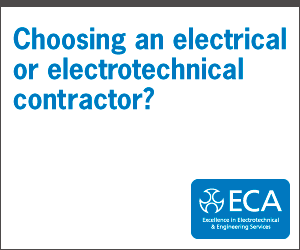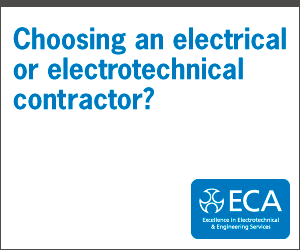When it comes to data in construction, there’s good news and bad news. The good news is, construction professionals recognize the value of data and are collecting a tremendous amount of information. In fact, research from FMI Corp shows 2.5 quintillion bytes of data are produced daily.
The bad news? The vast majority of that data — 95.5% according to FMI — goes unused in the E&C industry. And for the data that does get used, “bad” data may contribute to over $1.8 trillion in global construction industry costs. That’s a startling figure to come out of the recently released report, Harnessing the Data Advantage in Construction, made in partnership between Autodesk and FMI.
So while data can be powerful when generating insights, failing to harness it properly can do more harm than good. For a single contractor doing $1 billion in annual revenue, our research shows that bad data could cost them upwards of $165 million yearly. With so much on the line, you can see how good insights, based on good data, are a practical necessity.
Issues like wasted time and diminished productivity often arise. In fact, research shows that 13% of construction professionals’ working hours are devoted to looking for project data and information.
This tells us that while we have a lot of data, we don’t have much insight.
But don’t worry, there’s hope. If your construction firm is data-rich but insight-poor, know that there are a number of actions you can take to effectively leverage all the information you have.
Let’s explore the data issues that construction pros are facing and how to address them.
Data Challenges in Construction
Data overload and difficulty with connecting data points are two of the biggest challenges we face today.
A good question to ask yourself is, “What’s so bad about ‘bad’ data?” The problem is that when it gets used, it harms insights, enables poor decision-making, and opens you up to unnecessary risk. A downstream consequence of poor decision-making is the often understated erosion of trust in the same data you need. This directly impacts your team’s ability to make decisions confidently with data in the future.
Our research shows that data has actually doubled in the last three years alone, yet only about 55% of organizations have a formal data strategy in place to make good use of all that data. For the other 45%, as you can tell, making confident decisions with bad data is not only risky, but costly.
Travis Voss, Leader of Innovative Technology at Helm-Mechanical shares, “The two skills that will be paramount in the future are understanding how to connect and relate data from disparate sources.” In other words, to get to those high-value insights, how do we connect disconnected data?
More expert insight comes from an Autodesk University session in 2020. Manu Venugopal, Group Product Manager at Autodesk, says that most of what’s collected is stored in data silos, making it even more difficult to derive insights.
It’s no surprise then, that Forrester found that while 74% of firms want to be more “data-driven,” only 29% are successful at turning data into insights and actions.
“Unless we break down the silos, we can’t fully leverage all this data and get insights from it,” said Venugopal.
Recognizing the Difference Between Data, Analytics, and Insights
There are three key components to effective data utilization: data, analytics, and insights. Overcoming the challenges mentioned above starts with understanding these three things, and making sure that everyone in the organization shares the same definition of these concepts.
Only then can you effectively determine the tools, people, and processes you need to collect, analyze, and draw conclusions from data.
Let’s look at these components individually in the context of the construction industry.
Data refers to quantitative and qualitative measures collected in raw form. In construction, this could be things like the number of defects, safety incident rates, time spent dealing with change orders, observations on the jobsite, etc.
Data collection specialists and data engineers are usually the types of professionals in charge of handling these measures. People in these roles clean, aggregate, and enter the information to be analyzed.
Analytics, on the other hand, involves processes and technologies that help translate the raw data into formats that people can understand — typically reports and dashboards. Effective data analytics requires a robust construction platform as well as data analysts who can help with inspecting and transforming data into the best format.
Then we have insights, which are the meaningful realizations and actions that the organization implements based on data and analytics. While there are official roles designed for deriving insights (one example is the role of insight analysts), extracting insights from data and analytics is something that many people in the organization can do.
For instance, field managers and general contractors who regularly monitor metrics like incident rates, rework costs, or waste can use all that information to come up with processes that improve profits and productivity on the jobsite.
Key Pillars to Move from Data to Insights
Now that we’ve covered the fundamentals of data, analytics, and insights, let’s discuss how construction firms can put all of the above to good use. Here are the pillars of effective data management and analysis.
Digitization. With so many metrics and data points to be collected and analyzed, it’s simply impossible to do things manually. That’s why the first pillar of moving from data to insights is digitization.
Do note that going digital isn’t simply about replacing pen and paper with technology; it’s about reimagining your processes to make data collection and sharing more efficient.
As Venugopal put it, digitization “isn’t just about moving off of paper although that’s an important first step. It’s about enhancing the way information is shared, often in ways that weren’t even possible before and leveraging connected devices in the office and field to expand access to project information and help everyone make faster and better decisions.”
Workforce upskilling. With so much riding on the quality of your data, having a workforce with data skills may give you a healthy competitive edge.
Digital transformation is inevitable in the construction industry worldwide. How and when you choose to embrace it will affect your team’s ability to make great data-driven decisions when they count most.
Workflow integration.You may be using digital tools, but if your systems and workflows aren’t integrated, becoming more data-centric will be an uphill battle.
So, strive to run your workflows on a tightly integrated system. Connected construction workflows open up several benefits, including higher levels of efficiency, reduced risk, and better collaboration.
As such, your construction platform should enable the smooth data transfer from one project phase to the next and enable all stakeholders to be in sync.
Open and connected data access. See to it that you’re using an open platform that allows you to quickly find, access, and retrieve data. This openness is critical, particularly in a fast-paced environment where you need to get your hands on the right information ASAP.
Closely related to this is having connected datasets. Your workflows should be linked so that any updates or changes to your data are automatically synced across your systems. This way, you’re able to access the right information at any given time.
Flexible visualizations. Raw data by itself is hardly useful. Your team should be able to view data in a user-friendly format — hence the need for visuals like graphs, tables, and reports.
The manner in which data is presented can make all the difference, so get yourself a system that supports user-friendly and flexible visualizations. There are data platforms that offer templates or pre-built dashboards for things like resolution workflows, RFI management, etc.
The best-in-class solutions come with configurable visualizations that let you tailor your reports to fit your needs. This flexibility is essential because there are many cases when you need to slice and dice the information to fit a specific project or situation.
Streamlining intelligence. Data-backed insights are the bedrock of good business decisions, so you want to optimize your data analysis for success. While team members can certainly put their heads together to gather intel, it doesn’t hurt to use technology to automate your data efforts.
Adopt construction technology that uses AI and machine learning to provide real-time and automatic insights from the data you’re capturing. The right solution, said Venugopal, can help “flag any riffs, improve the accuracy of your workflows as well as help standardize and structure the data” — ultimately streamlining your operations and helping you deliver projects quickly, and in the most cost-effective way possible.
Data and insights go hand-in-hand in construction
The future of construction will be a lot more insightful. In order to thrive, your firm needs people, processes, and tools that can help you unlock the valuable insights within your construction data.
To do that, start by making sure that your organization understands the ins and outs of data, analytics, and insights. It’s important to establish the key pillars discussed above so you can have a solid foundation on which to build and implement your initiatives.
If you’d like to learn more about how to turn data into insights, learn more about Autodesk Construction Cloud to find out how our platform keeps your workflows, teams, and data connected at every phase of construction. Additionally, if you’d like to learn why a formal data strategy may be the game changer you’ve been needing, download Harnessing the Data Advantage in Construction, a report made in partnership between Autodesk and FMI.
The post You Have Data — But Do You Have Construction Insights? appeared first on Digital Builder.



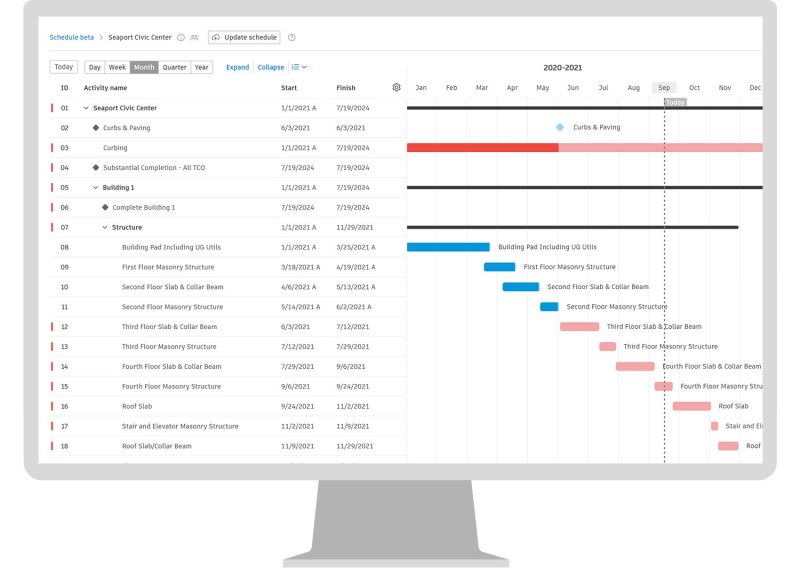
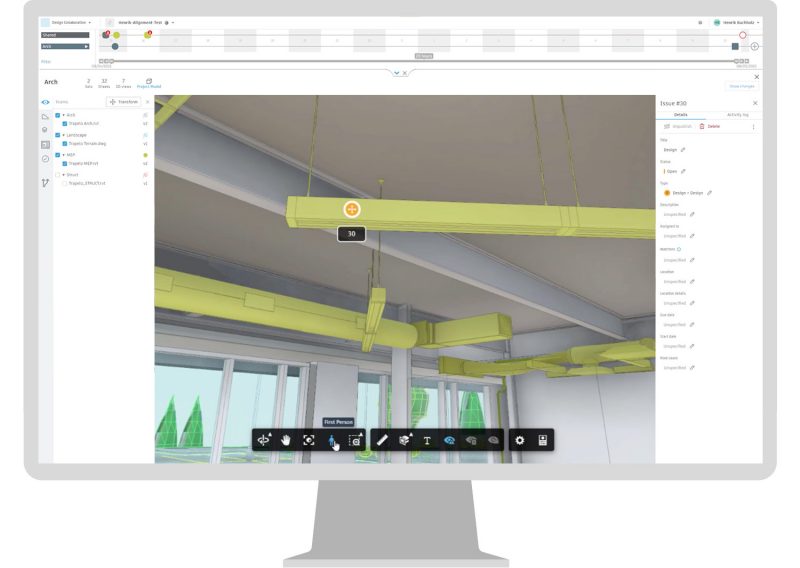
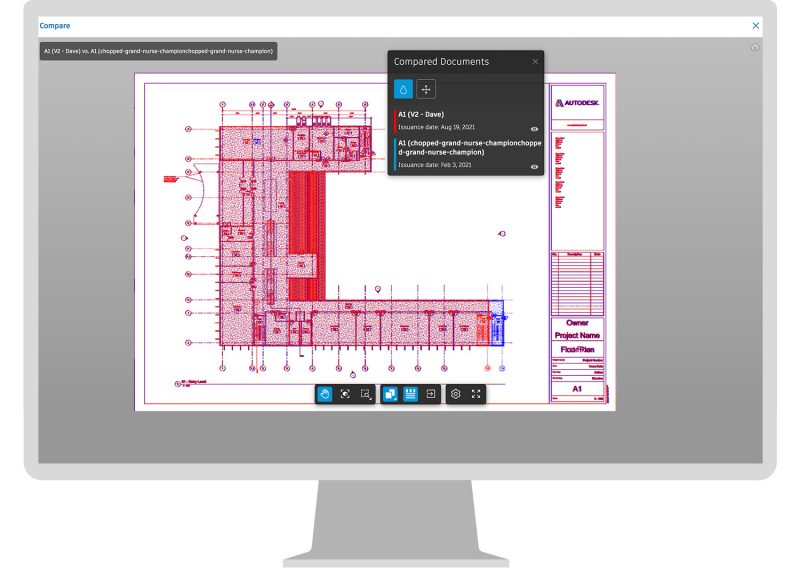
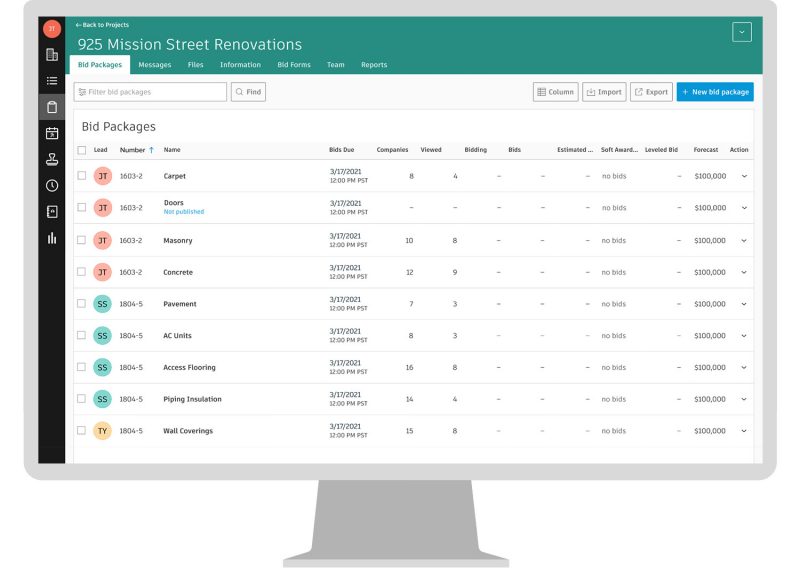
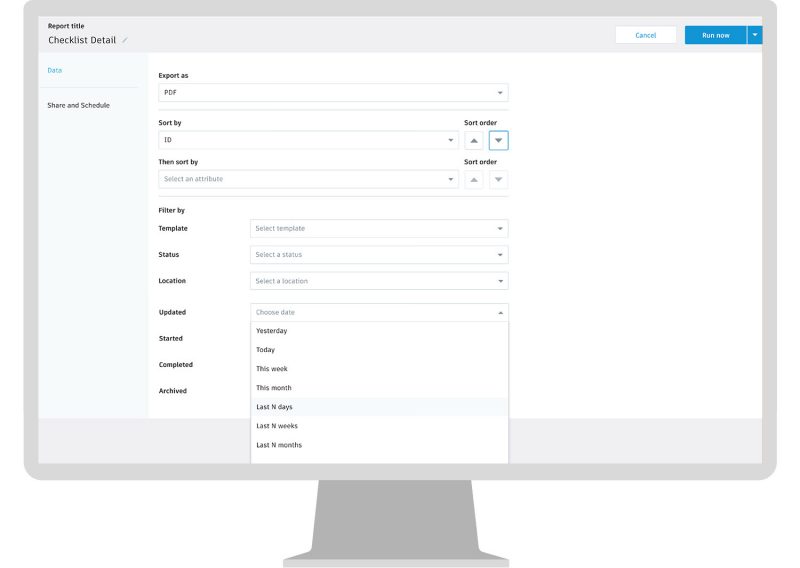
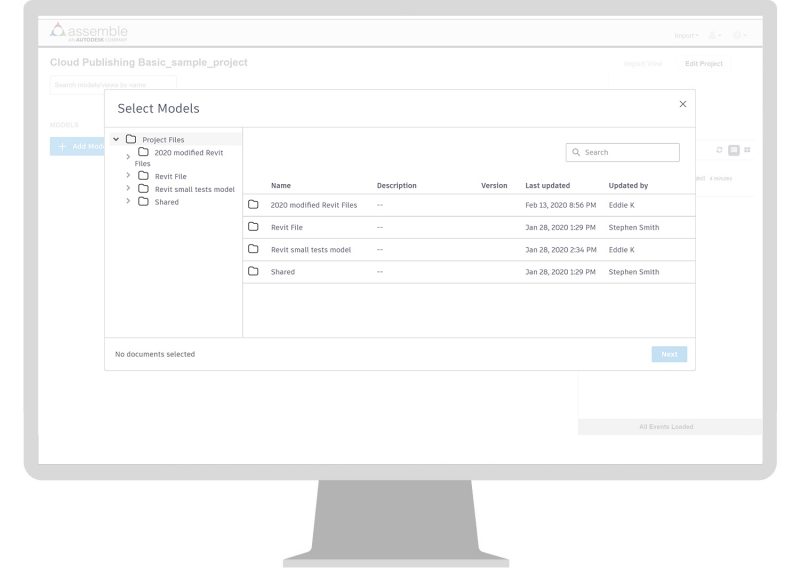



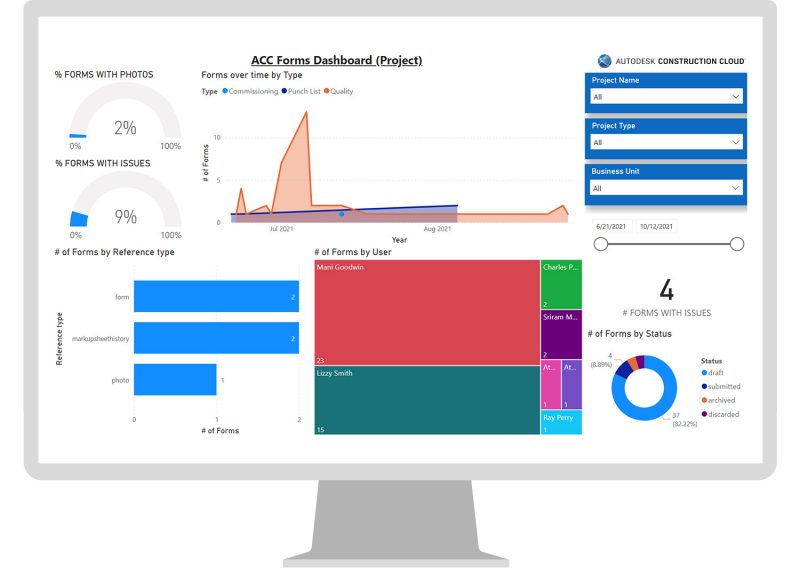


 “In general, every person should understand the value of data and data-driven decision-making. This might include how to think about what data is important for evaluating a particular business process or problem area, effective ways to visualize data, and even applying basic statistics concepts like correlations and standard deviations.” —
“In general, every person should understand the value of data and data-driven decision-making. This might include how to think about what data is important for evaluating a particular business process or problem area, effective ways to visualize data, and even applying basic statistics concepts like correlations and standard deviations.” — “Robust data collections and a single source of truth are critical for a successful project. The data needs to be timely and accurate. Users should be able to trust the data. In addition to this, the data entries need to be automated. People should not have to enter the same data in multiple systems.” —
“Robust data collections and a single source of truth are critical for a successful project. The data needs to be timely and accurate. Users should be able to trust the data. In addition to this, the data entries need to be automated. People should not have to enter the same data in multiple systems.” —
 “Embedded data governance and data stewardship will be essential to ensure the credibility, quality, and security of data as the demand for self-service continues and as we become more interconnected with our partners, clients, supply-chain, and environment.” —
“Embedded data governance and data stewardship will be essential to ensure the credibility, quality, and security of data as the demand for self-service continues and as we become more interconnected with our partners, clients, supply-chain, and environment.” — “As we dive deeper into data, having governance and policies associated with how data is collected, used, and shared, is crucial. Doing so involves the hiring of IT personnel with data analytics/architecture backgrounds to help wrangle the data. This is step one; without consistency, data is useless, and without governance, the associated risk is exponential.” —
“As we dive deeper into data, having governance and policies associated with how data is collected, used, and shared, is crucial. Doing so involves the hiring of IT personnel with data analytics/architecture backgrounds to help wrangle the data. This is step one; without consistency, data is useless, and without governance, the associated risk is exponential.” — “The two skills that will be paramount in the future are understanding how to connect and relate data from disparate sources. Then you need to focus on keeping controls in place so that the data stays clean and standardized for better analysis.” —
“The two skills that will be paramount in the future are understanding how to connect and relate data from disparate sources. Then you need to focus on keeping controls in place so that the data stays clean and standardized for better analysis.” —