At Autodesk University this month, you probably learned about the power of our platform and the breadth of our construction integrations. You may have heard Jim Lynch, SVP & GM for Autodesk Construction Solutions, share during his Keynote that Autodesk Construction Cloud is “enabling general contractors, specialty contractors and owners to control how their data is accessed, shared and managed at every stage.” He also warned, “if your data isn’t connected, you’re only able to see a fraction of what your business is capable of.”
Autodesk Construction Cloud is dedicated to delivering integrated workflows, exemplified by the more than 200 partners leveraging Partner Cards and APIs to deliver strong and meaningful integrations for customers who want to simplify data management and make more informed decisions. Many of those partners joined us this year at Autodesk University and hosted insightful and informative sessions for customers to unlock new insights and improve productivity with these integrated workflows and automations.
Autodesk University content is available until October 29th. Check out these Industry Talks and the Solution Markeplace featuring many of our ecosystem partners and integrations!
Jump to Industry Talk:
- ERP Integrations for Autodesk Construction Cloud
- The Breadth and Depth of the Autodesk Construction Ecosystem
- How Strategic Workforce Management Completes More Work with Fewer Resources
- A Hitchhiker’s Guide to ArcGIS GeoBIM and the Construction Cloud
- How to Automate Repetitive Tasks on BIM 360 to Improve Cloud Collaboration
- From BIM to Fabrication with Forge
- Dig Deeper into Data with Forge and Digital Twins
- Using Forge to Build Connected and Customized Workflows in BIM 360
Top Industry Talks from Partners at Autodesk University 2021
ERP Integrations for Autodesk Construction Cloud
Speakers: Josh Cheney, Senior Manager of Strategic Alliances at Autodesk – Sophat Sam, Integration Solutions Engineer for Autodesk Construction Cloud – Michael Newland, Director of Product Management, hh2 Cloud Services
We walked through hh2’s integration between Sage CRE 300 and Autodesk Build as well as QuickBooks Online, which integrates with Autodesk Build using Autodesk Construction Cloud Connect.
The speakers shared what makes the integrations so useful, their availability, and highlighted which ERPs integrate into Autodesk Build’s Cost Management capabilities. Listeners also had the opportunity to connect with some construction-accounting system integrators for deeper learning.
Watch session >
The Breadth and Depth of the Autodesk Construction Ecosystem
Speakers: Anna Lazar, Strategic Alliances & Partnerships at Autodesk – Lauren Lake, Founder & COO at Bridgit – Lisa Kelly, Executive Director at EarthCam – Lambros Kaliakatsos, Founder & CEO at Plexscape
Autodesk has firmly committed to an open integration ecosystem to help construction firms collaborate and drive efficiency. As a result, technology partners offer over 200 direct integrations and Autodesk Construction Cloud Connect powers hundreds of possible custom integration workflows. Listen to our key partners across industries such as mixed reality, reality capture, financials and budget planning, data and analytics, site and safety management, and more.
Watch session >
How Strategic Workforce Management Completes More Work with Fewer Resources
Speaker: Lauren Lake, Founder & COO at Bridgit
With only 80% of the 1 million construction workers who lost their jobs at the start of lockdown returning to work in construction, contractors feel the effect of the labor shortage now more than ever. Whether it’s improving the information sharing or focusing on data-driven decision making, many contractors are asking “How can we do more work with less resources?”
This conversation covered:
- Building stronger project teams using insights into your workforce
- Tracking project data to improve bidding and project management
- How to avoid cost overruns by managing resources effectively
- Moving from segregated information silos to centralized real-time trusted data
Watch session >
A Hitchhiker’s Guide to ArcGIS GeoBIM and the Construction Cloud
Speakers: Anthony Renteria, Product Manager at ESRI – Stephen Brockwell, Sr Product Owner at ESRI
Get on the road to cloud-cloud integration between geographic information system (GIS) and BIM (Building Information Modeling) with ArcGIS GeoBIM and Autodesk Construction Cloud software. This instructional demo showcased customer examples of the benefits gained from the fusion of geography and BIM data for project portfolio management, collaboration, and construction project insights informed by geography.
By following best practices for geolocating intelligent models, AutoCAD software, AutoCAD Civil 3D software, and Revit software, users can help ensure effective integration of these models in GIS. This reduces the cost of integration by ensuring upfront data quality. To facilitate this, ArcGIS GeoBIM provideds analytics to identify documents with geolocation errors. Managing and visualization issues during the design, construction, and handover of BIM projects is crucial for financial and operational performance.
Speakers showed how the integration of GIS and BIM with project and issue performance dashboards significantly improves insights into these critical aspects of project management.
Watch session >
How to Automate Repetitive Tasks on BIM 360 to Improve Cloud Collaboration
Speaker: Juan Tena Florez, Regional Digital Design Manager at KEO International Consultants
BIM 360 and Autodesk Construction Cloud connects teams and data in real time, empowering project members to anticipate, optimize, and manage all aspects of project performance in a cloud-based platform.
To provide even more flexibility and capability, the software is built on the Forge platform, which can assist anyone with customization or automation of certain tasks that are not built on the platform by default. In this class, we demonstrated different tools and workflows that can automate some of the most tedious and repetitive manual tasks.
You will also learn how to integrate the software with other platforms such as Microsoft Outlook, OneDrive, SharePoint, and Dropbox—or with files on premises—and more.
Watch session >
From BIM to Fabrication with Forge
Speakers: Amy Marks, VP of Industrialized Construction at Autodesk – Az Jasat, Industry Manager of Industrialized Construction at Autodesk – Brian Nickel, Co-owner at AlliedBIM – Britton Langdon, CEO at MSUITE
Leveraging BIM and automation can dramatically reduce fabrication costs and time—allowing you to do more in less time and with less waste. The convergence of construction and manufacturing is happening right now, giving you tools you need to deliver projects faster, with higher quality, efficiency, and safety.
In this session, speakers shared how Autodesk partners Allied BIM and MSUITE use Forge to marry BIM to machine automation to power new fabrication automation tools and services; and are developing techniques that can be applied across many processes and industries.
Watch session >
Dig Deeper into Data with Forge and Digital Twins
Speakers: Jessica Di Zio, Sr. Product Manger at Autodesk – Michael Beale, Software Developer Advocate at Autodesk – Mani Golparvar, CTO & Co-Founder at Reconstruct Inc. – Shawn Weekly, Principal at Southern Company – Cindy Baldwi, President at VDCO Tech – Anand Desai, Sr Capital Project Manager at Accenture- Adeel Ali, Data Specialist at Accenture
Digital twins are digital replicas of physical assets—a bridge between the physical and virtual worlds. Combining real-time data from multiple sources (including your design data) with a 3D interactive model can help you generate greater insights into your project—leading to performance improvements at all phases of the project lifecycle. In this session, you’ll hear from three companies that are using Forge to power their digital twins. They’ll talk you through why they needed to create a digital twin, and how they achieved it with Forge.
Watch session >
Using Forge to Build Connected and Customized Workflows in BIM 360
Speaker: Matt Anderle, BIM Director at AECOM
Forge enables companies to connect data and processes, build custom integrations, and streamline workflows to extend Autodesk product capabilities. Enterprise customers can elevate the ROI of BIM 360 software to the next level by maximizing Forge web services that come with BIM 360 subscriptions.
In this session, AECOM shared innovations and stories about how the firm uses Forge to connect BIM 360 with company-specific project administration workflows in a large enterprise environment. You’ll also learn how they optimize the design collaboration, review, and submittal processes for project teams. You will get a better understanding of what’s available in and applicable from Forge to BIM 360 and gain inspiration for driving business value with models and data.
Watch session >
Check out the Solution Marketplace

Lots of viewers met our partners during live demo sessions where they connected directly with our attendees to answer questions and show off their products and integrations with Autodesk Construction Cloud.
You can find all these partners and other integration partners in our Solution Marketplace. Must be logged in to view. Be sure to check out:
- Applied Software
- Arkio
- Bridgit
- Cintoo
- DocuSign
- DroneDeploy
- Eagle Point Software
- EarthCam
- Esri
- Eyrus
- hh2 Cloud Services
- HoloBuilder
- GoFormz
- GTP STRATUS
- Ideate Software
- IMAGINiT Technologies
- Join
- Leica Geosystems
- Linxup
- Milwaukee Tools
- Microdesk
- MSUITE
- Multivista
- Newforma
- Newmetrix
- ProjectReady
- Topcon Solutions
- The Wild
- Unity
- Xinaps
The post Autodesk Partners Dive Into Key Construction Technologies at AU2021 appeared first on Digital Builder.









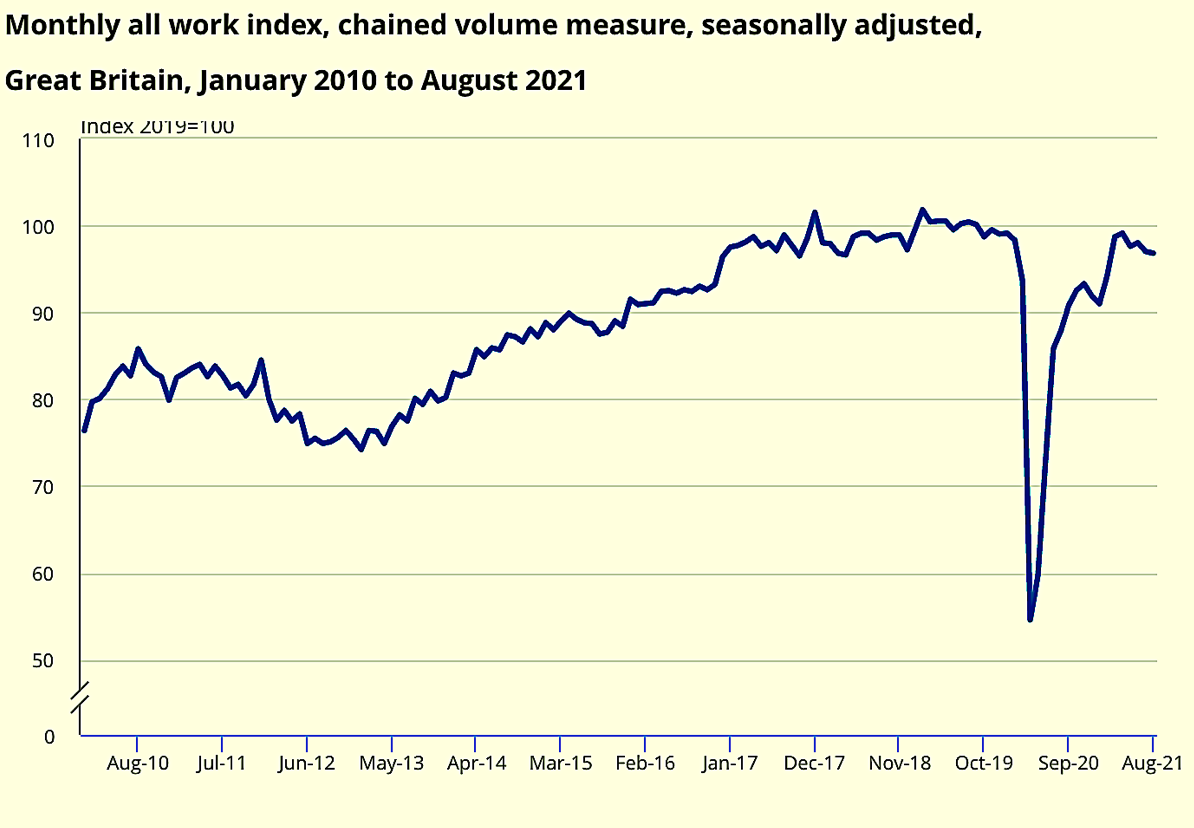

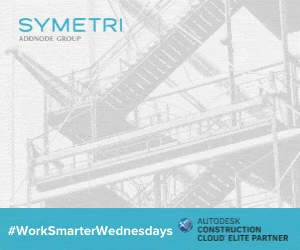
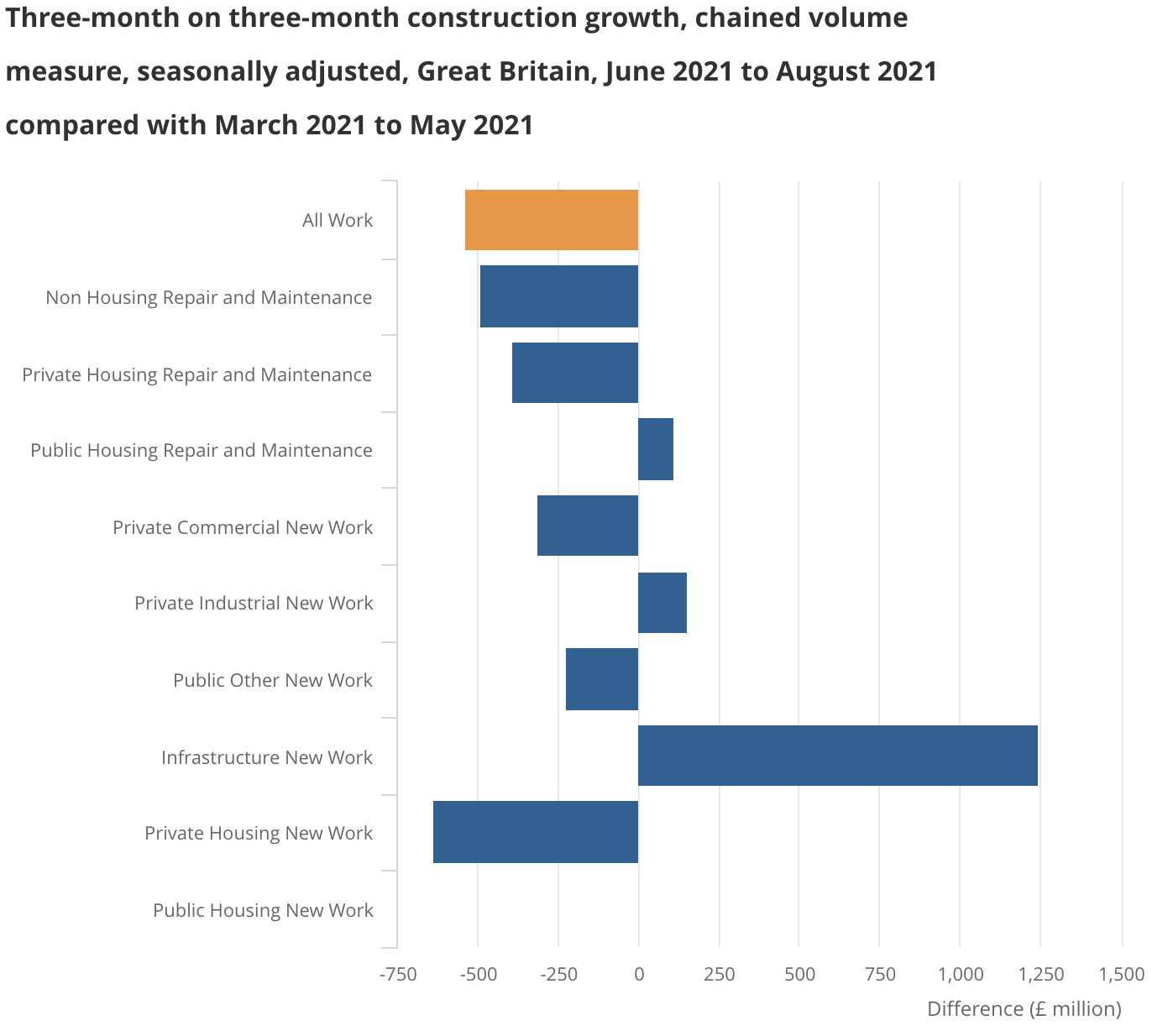

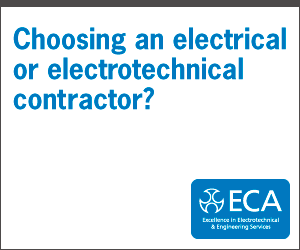






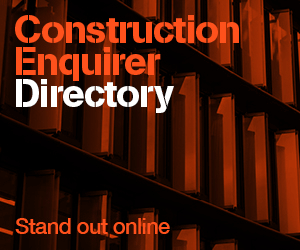
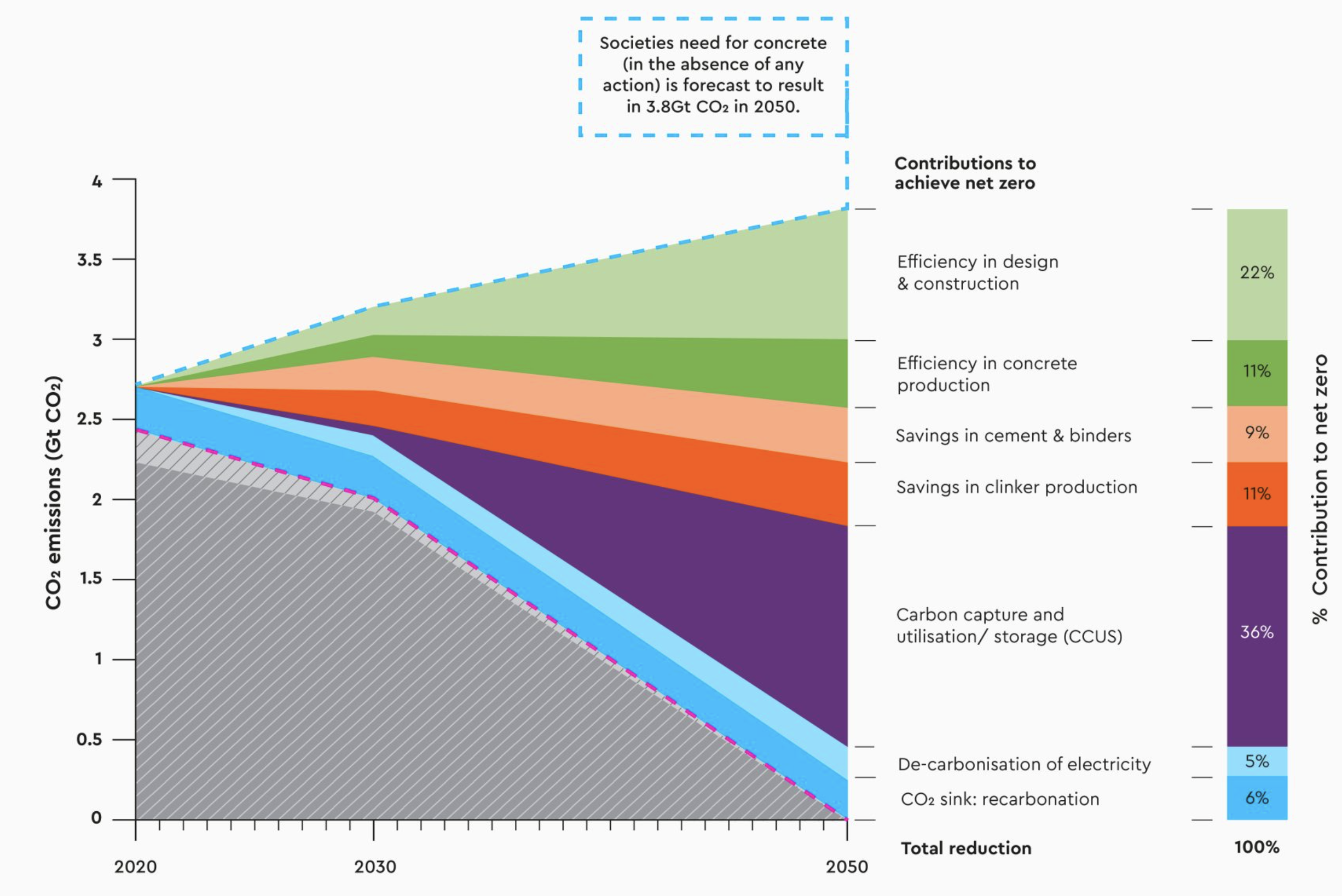






 Aespada:
Aespada: Arkio: Easily import BIM 360 models into Arkio to
Arkio: Easily import BIM 360 models into Arkio to Build.Works: Effectively manage production planning and execution in Build.Works by easily accessing 3D models stored in Autodesk Build, Autodesk Docs, or BIM 360.
Build.Works: Effectively manage production planning and execution in Build.Works by easily accessing 3D models stored in Autodesk Build, Autodesk Docs, or BIM 360.  DAQS: Embed Revit model quality and performance data from DAQS in an Autodesk Build or BIM 360 Project Home dashboard,
DAQS: Embed Revit model quality and performance data from DAQS in an Autodesk Build or BIM 360 Project Home dashboard, eFiler: Leverage eFiler, a Microsoft Outlook plugin, to
eFiler: Leverage eFiler, a Microsoft Outlook plugin, to embneusys: Customers can add the embneusys Partner Card to
embneusys: Customers can add the embneusys Partner Card to Esri: Import 3D models from BIM 360 into ArcGIS GEOBim to easily
Esri: Import 3D models from BIM 360 into ArcGIS GEOBim to easily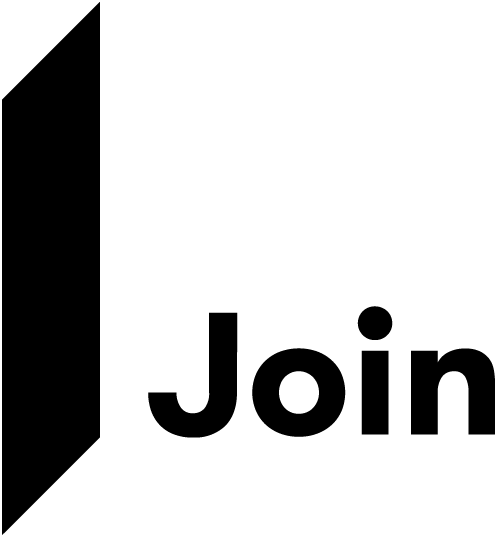 Join: Improve
Join: Improve NTI: Seamlessly import Revit models from Autodesk Build, Autodesk Docs or BIM 360 Docs to NTI Connect to easily
NTI: Seamlessly import Revit models from Autodesk Build, Autodesk Docs or BIM 360 Docs to NTI Connect to easily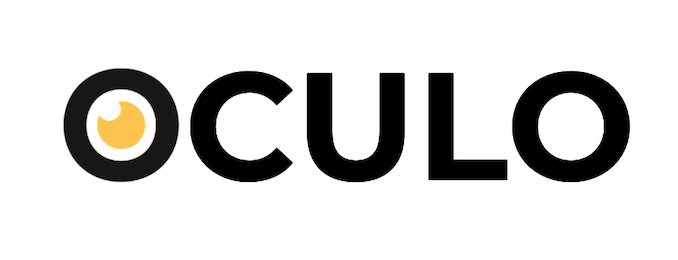 Oculo: Seamlessly
Oculo: Seamlessly SiteKick: With the new SiteKick Partner Card, project members can easily
SiteKick: With the new SiteKick Partner Card, project members can easily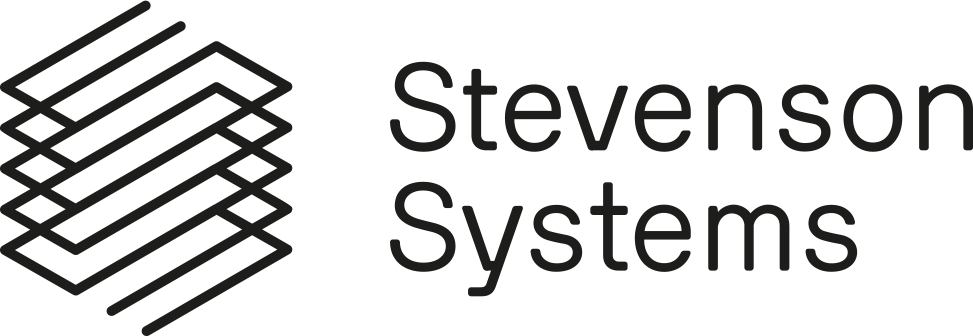 Stevenson Systems:
Stevenson Systems: UpKeep: Export as-builts from Autodesk Docs, Autodesk Build, BIM 360, or PlanGrid into UpKeep via ACC Connect for
UpKeep: Export as-builts from Autodesk Docs, Autodesk Build, BIM 360, or PlanGrid into UpKeep via ACC Connect for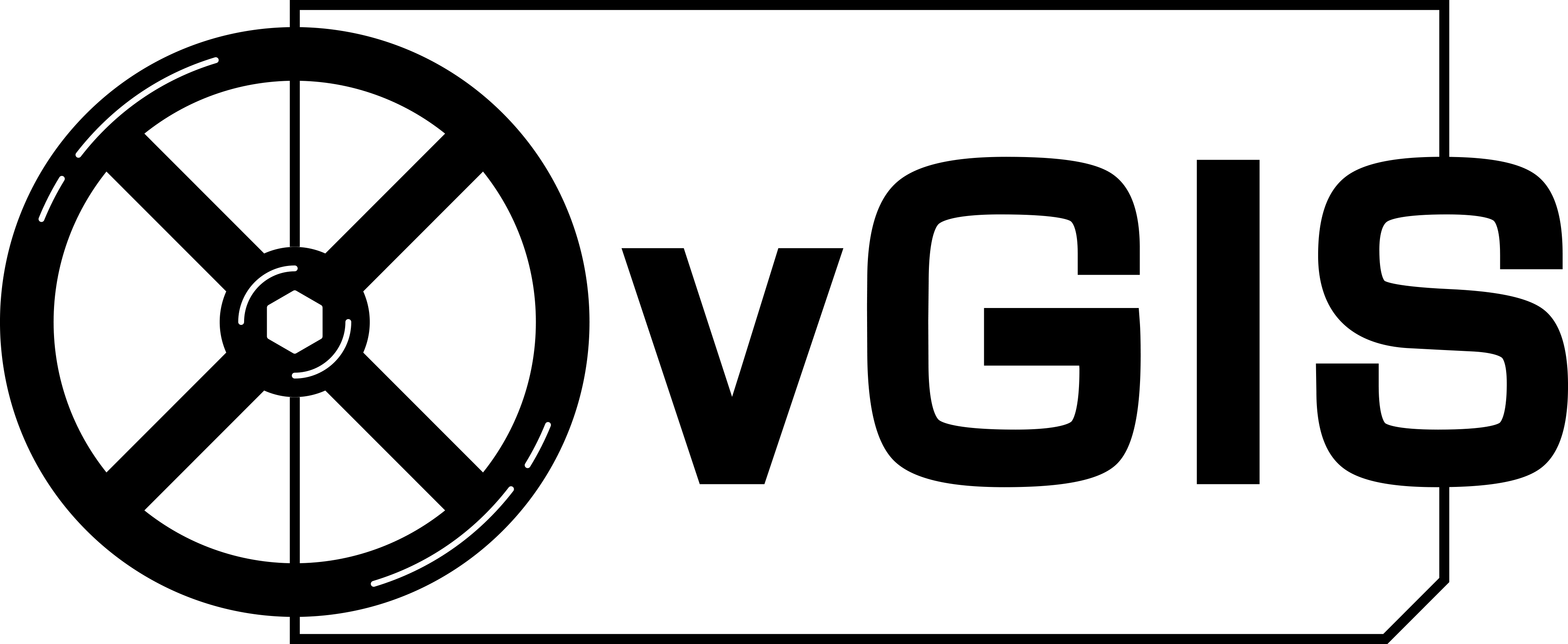 vGIS: vGIS absorbs Autodesk Docs and BIM 360 models and
vGIS: vGIS absorbs Autodesk Docs and BIM 360 models and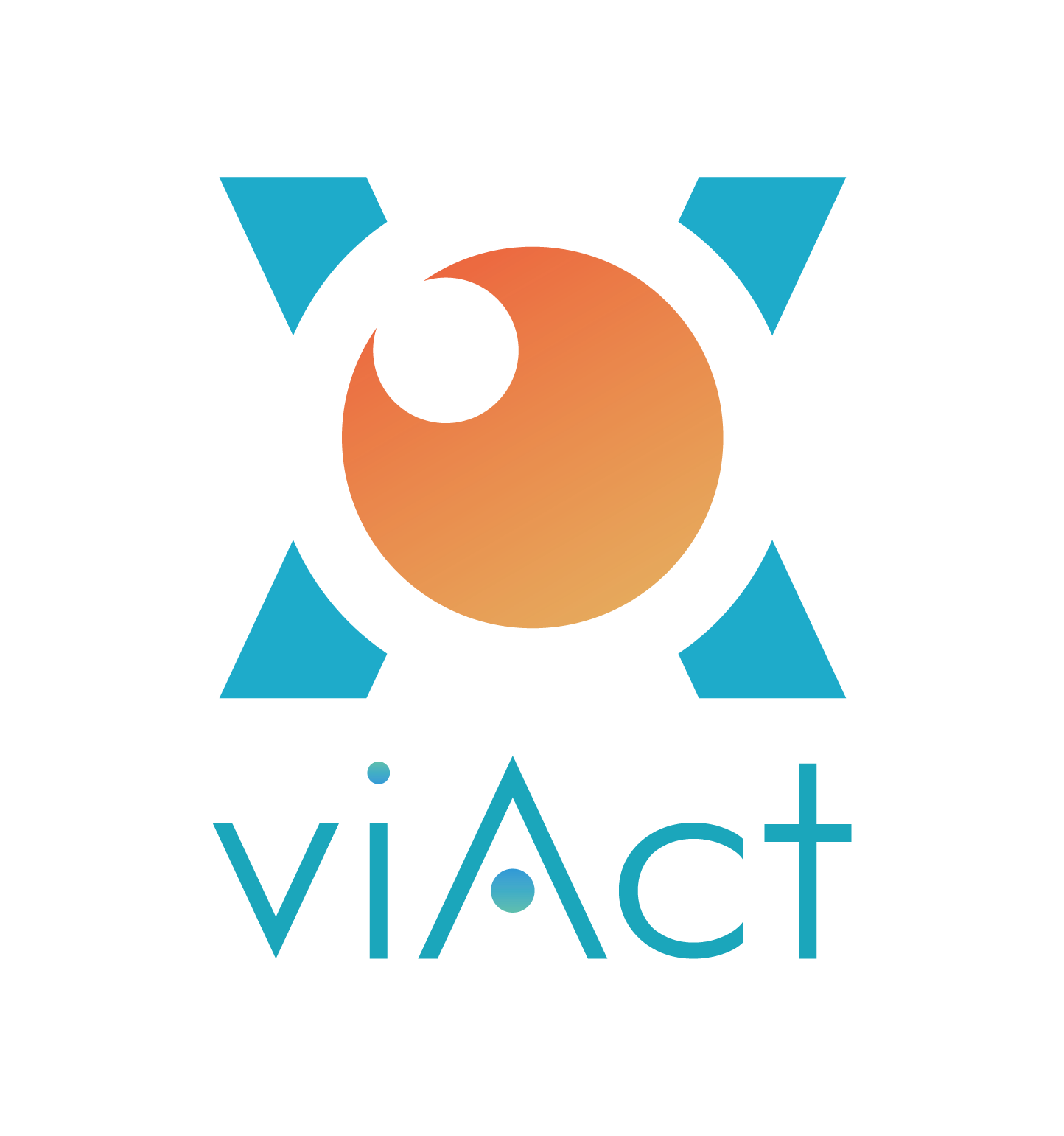 viAct: viAct powers any existing job-site camera with scenario-based
viAct: viAct powers any existing job-site camera with scenario-based WakeCap: With WakeCap’s IoT site solution, customers can easily
WakeCap: With WakeCap’s IoT site solution, customers can easily